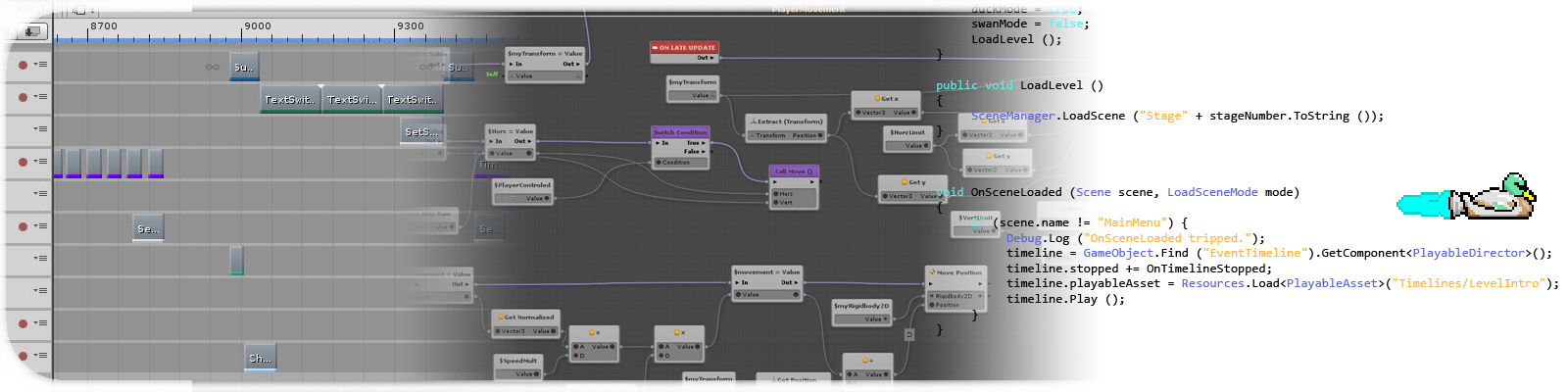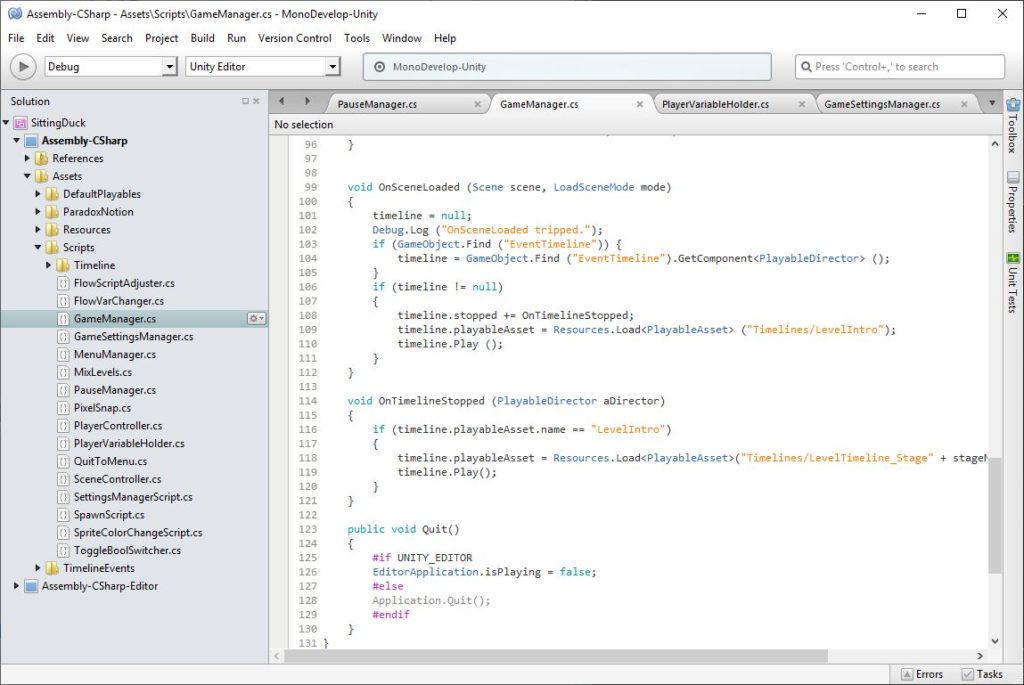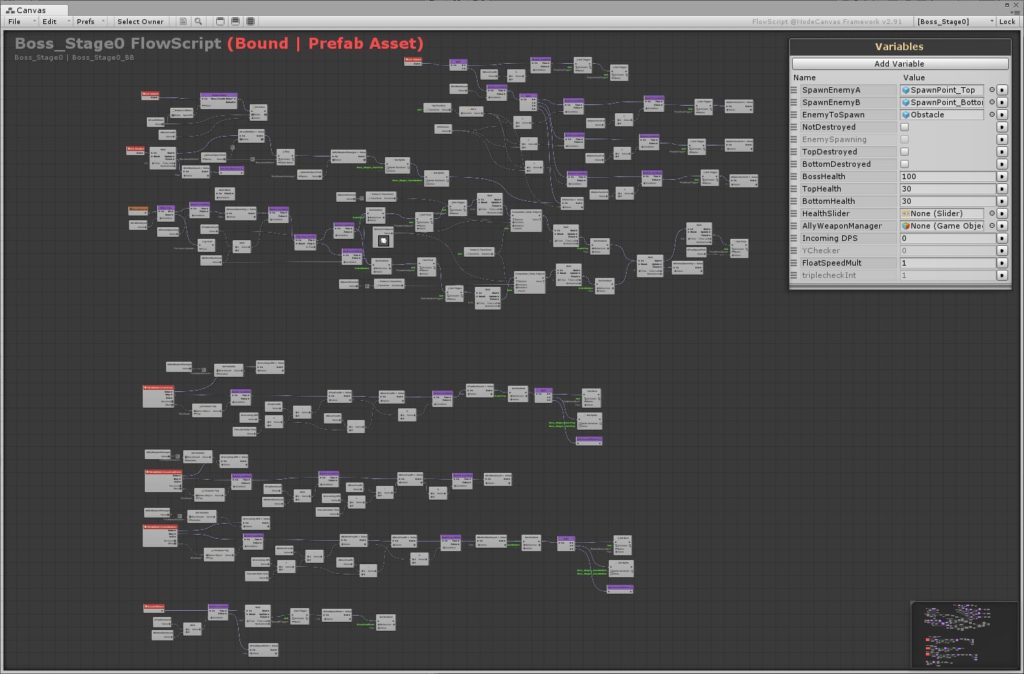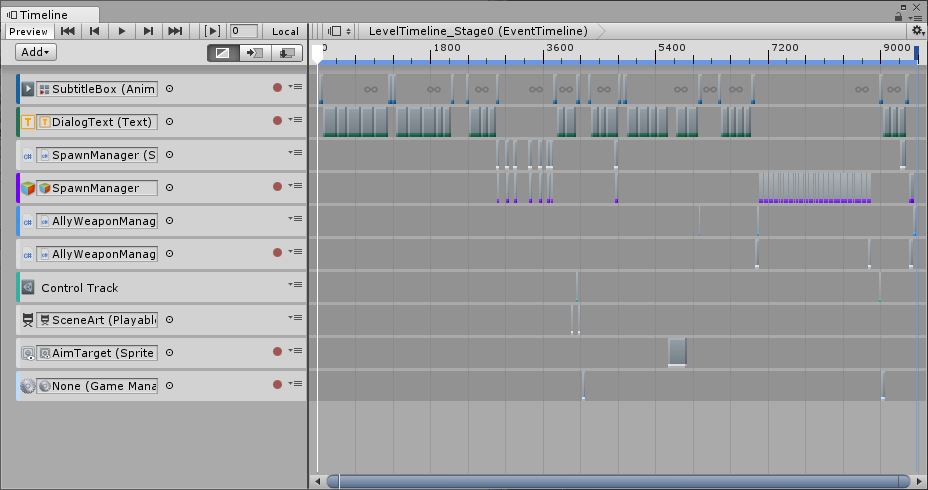You may have seen some mention of and work from my game, Sitting Duck. So what is it exactly and how is it going?
The Pitch
Sitting Duck is a left-right, bullet-hell shooter but without player controlled weapons. Instead, the mothership (off the left side of the screen) tracks the player ship as the target of attacks. It is up to the player to avoid the ally weapons in such a way that they deal damage to the enemy. The game is top-down and side-view and it switches between the two mid-level.
I’ll keep the story mostly secret but the good guys are ducks piloting duck shaped ships. They are being invaded by a mysterious alien race for reasons I won’t divulge here.
The Style
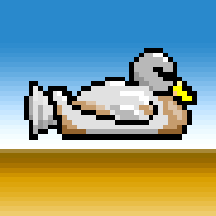
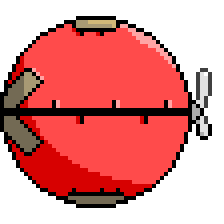
The game is being developed in a crunchy pixel-art style. Current working resolution is 480×270 pixels. As a solo project, this lets me animate and create assets without killing myself. I’m a bit fastidious and controlling every pixel appeals to me.
I hope to render the sound effects and music in a style that matches how it looks. That will be quite the learning experience.
What’s done?
I have a controllable player ship, one ally weapon, and the target balloons and boss in a tutorial level. I have (mostly) working menus, half-completed color change control, and various UI bits.
The game is in what I’ll call, a function production phase.
Right now, I’m working on major functionality for gameplay and dev tools. Here’s how it’s breaking down:
- Menu functionality, settings, and the general game are controlled with Unity settings and C# scripts.
- Ships, weapons, bosses, and a few miscellaneous things are controlled with a plugin called FlowCanvas.
This is a nice visual scripting tool. While FlowCanvas is heavier than doing everything in C#; it lets me think about actor behavior in a more organic way as I’m designing them and I can debug the scripts in real-time while in Play Mode.
- The levels themselves are controlled with Unity’s Playable Timeline.
It’s not the greatest but it works. There’s a lot of guff and fiddling to get the timeline to play nice and I’m… kinda doing things it wasn’t designed for. With the levels being around 5 minutes long (plus a boss); I’m investigating nested timelines to clean things up.
The best result would have sub-sequences for enemy spawns, weapon activation, and dialog. I could then more easily fine-tune timings and even reuse sections as needed. I’ve already had some success with this when controlling the POV shift.
What’s up next?
Functionality, Form, then filling it out.
I want to have most, if not all, of the systems, settings, etc. working first. Right now that means more menu adjusting and connecting all the bits together.
After that, I plan to fully art out the UI and the tutorial level. At that point, the game should be playable with one finished level.
Only after I have a finished build with that much do I play on designing the rest of the game. I’m aiming for 9 proper levels and potentially a boss rush. Plus difficulty modes and a bonus mode? It’s going to take a while.
Updates here will be as I get through something. However, I will be documenting smaller things in shorter posts. That should fill things out nicely.
Cheers for reading! This’ll be a long journey.